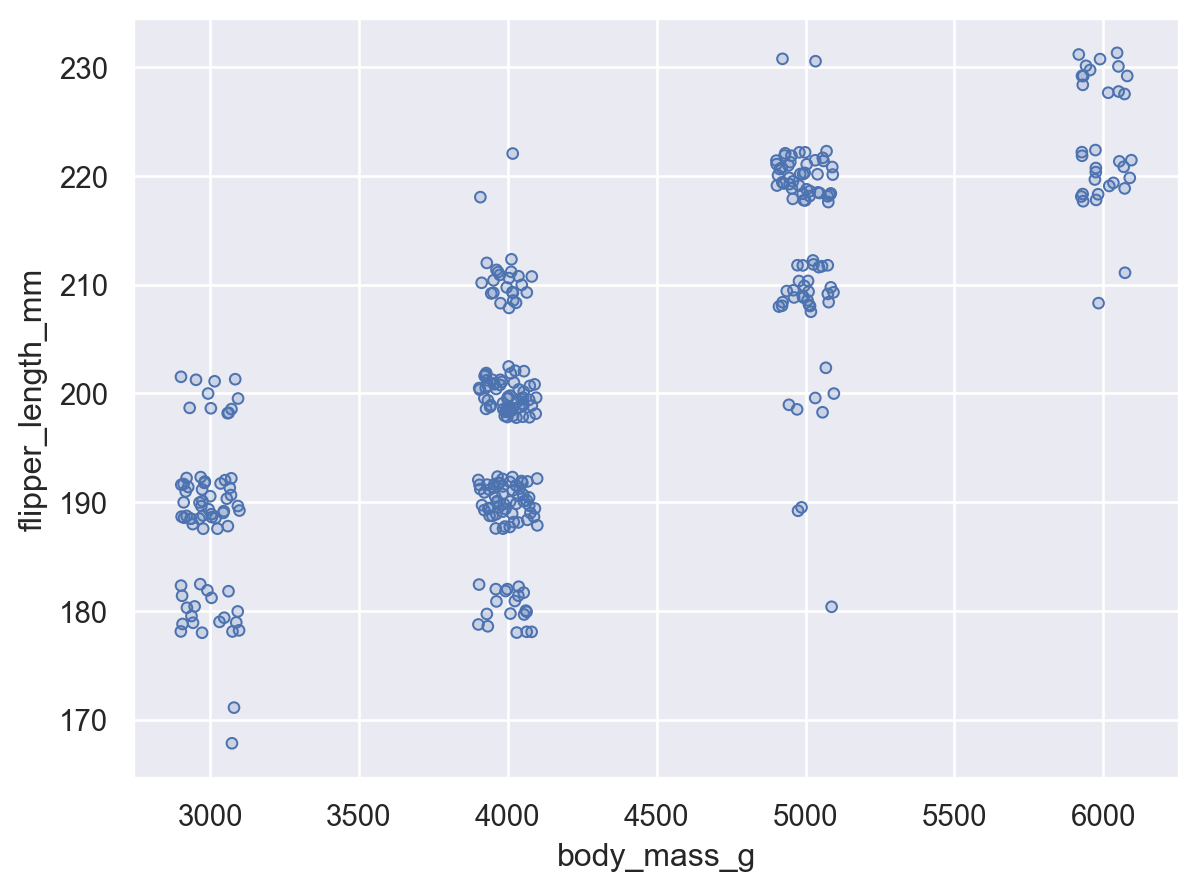seaborn.objects.Jitter#
- class seaborn.objects.Jitter(width=<default>, x=0, y=0, seed=None)#
Random displacement along one or both axes to reduce overplotting.
- Parameters:
- widthfloat
Magnitude of jitter, relative to mark width, along the orientation axis. If not provided, the default value will be 0 when
xoryare set, otherwise there will be a small amount of jitter applied by default.- xfloat
Magnitude of jitter, in data units, along the x axis.
- yfloat
Magnitude of jitter, in data units, along the y axis.
Examples
When used without any arguments, a small amount of jitter will be applied along the orientation axis:
( so.Plot(penguins, "species", "body_mass_g") .add(so.Dots(), so.Jitter()) )
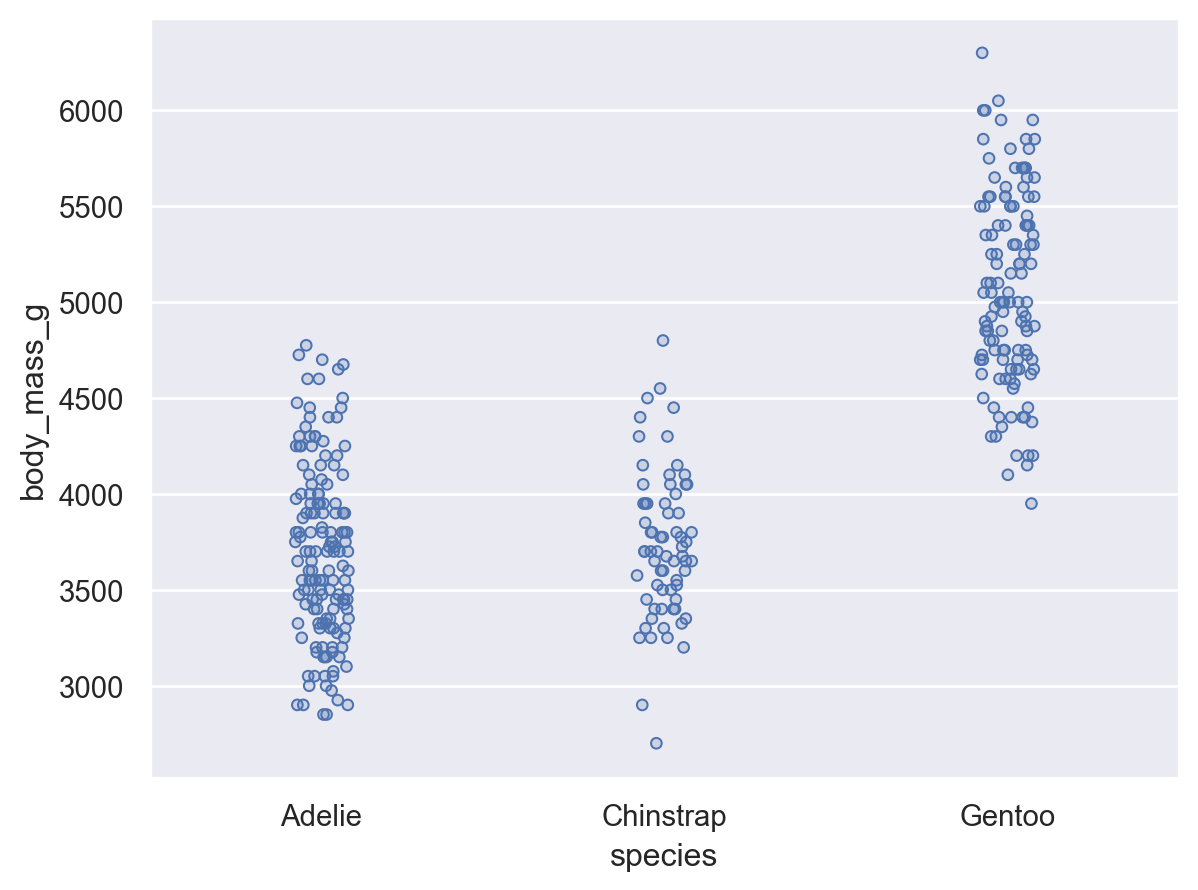
The
widthparameter controls the amount of jitter relative to the spacing between the marks:( so.Plot(penguins, "species", "body_mass_g") .add(so.Dots(), so.Jitter(.5)) )

The
widthparameter always applies to the orientation axis, so the direction of jitter will adapt along with the orientation:( so.Plot(penguins, "body_mass_g", "species") .add(so.Dots(), so.Jitter(.5)) )
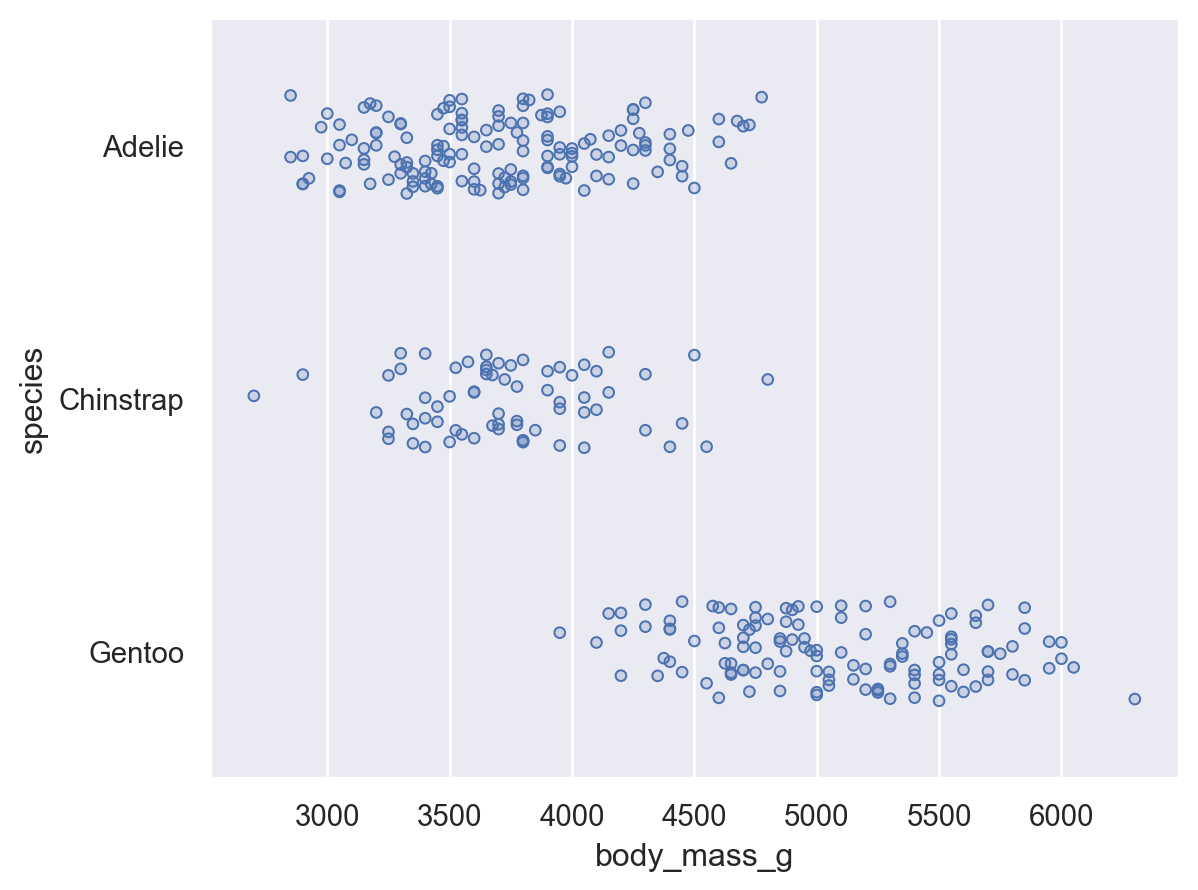
Because the
widthjitter is relative, it can be used when the orientation axis is numeric without further tweaking:( so.Plot(penguins["body_mass_g"].round(-3), penguins["flipper_length_mm"]) .add(so.Dots(), so.Jitter()) )
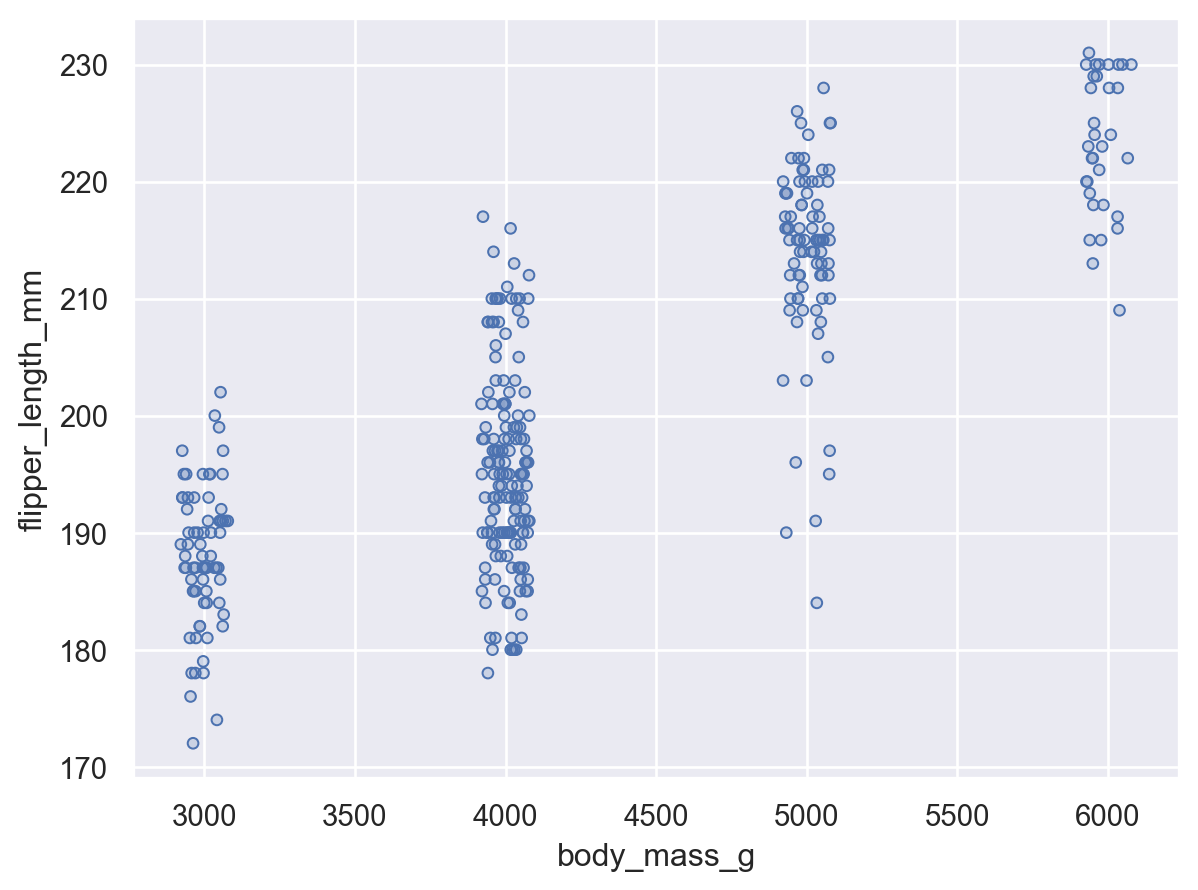
In contrast to
width, thexandyparameters always refer to specific axes and control the jitter in data units:( so.Plot(penguins["body_mass_g"].round(-3), penguins["flipper_length_mm"]) .add(so.Dots(), so.Jitter(x=100)) )
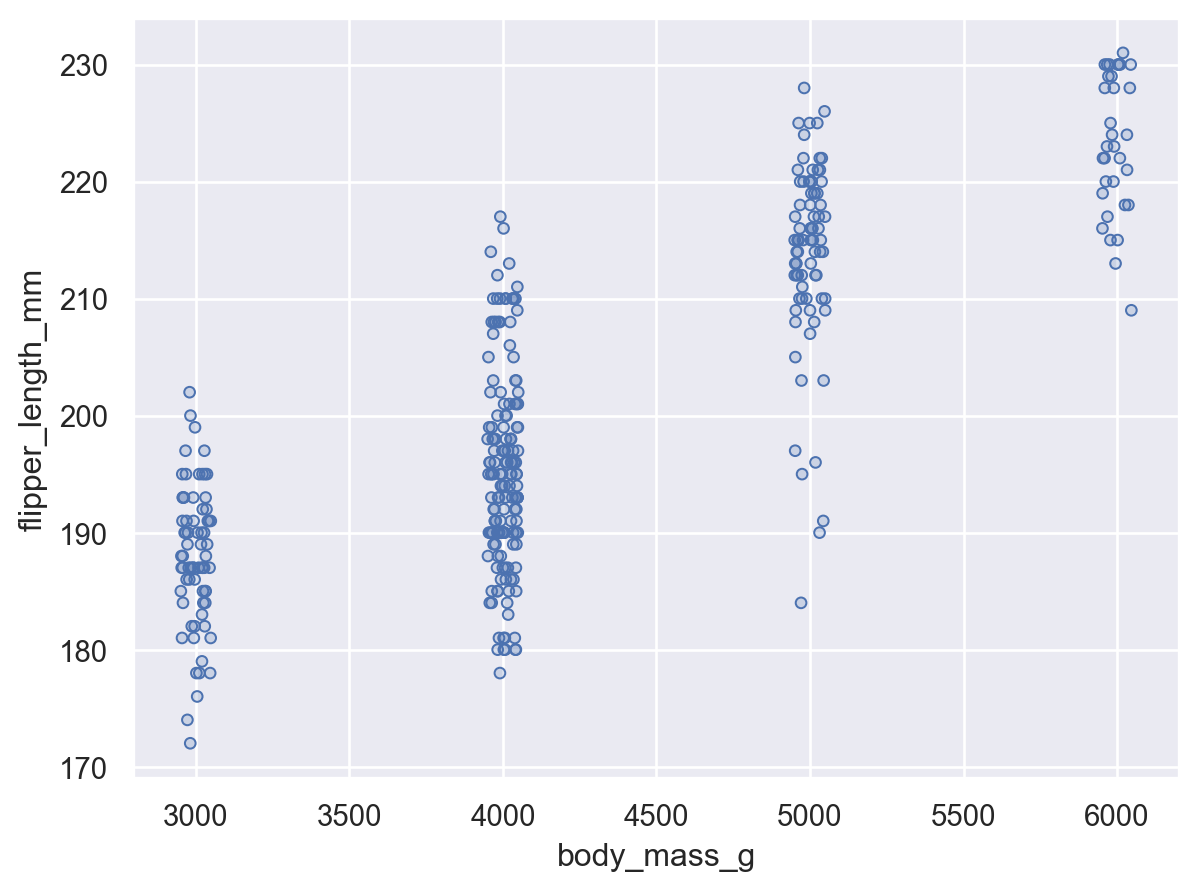
Both
xandycan be used in a single transform:( so.Plot( penguins["body_mass_g"].round(-3), penguins["flipper_length_mm"].round(-1), ) .add(so.Dots(), so.Jitter(x=200, y=5)) )