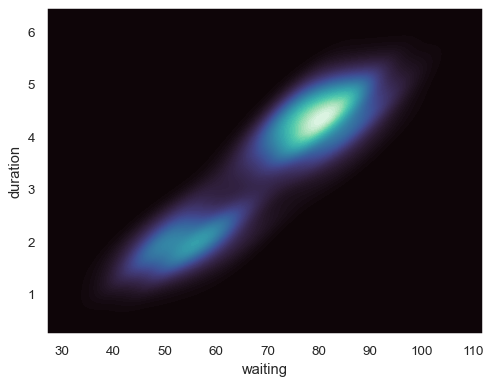seaborn.kdeplot(x=None, *, y=None, shade=None, vertical=False, kernel=None, bw=None, gridsize=200, cut=3, clip=None, legend=True, cumulative=False, shade_lowest=None, cbar=False, cbar_ax=None, cbar_kws=None, ax=None, weights=None, hue=None, palette=None, hue_order=None, hue_norm=None, multiple='layer', common_norm=True, common_grid=False, levels=10, thresh=0.05, bw_method='scott', bw_adjust=1, log_scale=None, color=None, fill=None, data=None, data2=None, warn_singular=True, **kwargs)¶Plot univariate or bivariate distributions using kernel density estimation.
A kernel density estimate (KDE) plot is a method for visualizing the distribution of observations in a dataset, analagous to a histogram. KDE represents the data using a continuous probability density curve in one or more dimensions.
The approach is explained further in the user guide.
Relative to a histogram, KDE can produce a plot that is less cluttered and more interpretable, especially when drawing multiple distributions. But it has the potential to introduce distortions if the underlying distribution is bounded or not smooth. Like a histogram, the quality of the representation also depends on the selection of good smoothing parameters.
dataVariables that specify positions on the x and y axes.
Alias for fill. Using fill is recommended.
Orientation parameter.
Deprecated since version 0.11.0: specify orientation by assigning the x or y variables.
Function that defines the kernel.
Deprecated since version 0.11.0: support for non-Gaussian kernels has been removed.
Smoothing parameter.
Deprecated since version 0.11.0: see bw_method and bw_adjust.
Number of points on each dimension of the evaluation grid.
Factor, multiplied by the smoothing bandwidth, that determines how far the evaluation grid extends past the extreme datapoints. When set to 0, truncate the curve at the data limits.
Do not evaluate the density outside of these limits.
If False, suppress the legend for semantic variables.
If True, estimate a cumulative distribution function.
If False, the area below the lowest contour will be transparent
Deprecated since version 0.11.0: see thresh.
If True, add a colorbar to annotate the color mapping in a bivariate plot.
Note: Does not currently support plots with a hue variable well.
matplotlib.axes.AxesPre-existing axes for the colorbar.
Additional parameters passed to matplotlib.figure.Figure.colorbar().
matplotlib.axes.AxesPre-existing axes for the plot. Otherwise, call matplotlib.pyplot.gca()
internally.
dataIf provided, weight the kernel density estimation using these values.
dataSemantic variable that is mapped to determine the color of plot elements.
matplotlib.colors.ColormapMethod for choosing the colors to use when mapping the hue semantic.
String values are passed to color_palette(). List or dict values
imply categorical mapping, while a colormap object implies numeric mapping.
Specify the order of processing and plotting for categorical levels of the
hue semantic.
matplotlib.colors.NormalizeEither a pair of values that set the normalization range in data units or an object that will map from data units into a [0, 1] interval. Usage implies numeric mapping.
Method for drawing multiple elements when semantic mapping creates subsets. Only relevant with univariate data.
If True, scale each conditional density by the number of observations such that the total area under all densities sums to 1. Otherwise, normalize each density independently.
If True, use the same evaluation grid for each kernel density estimate. Only relevant with univariate data.
Number of contour levels or values to draw contours at. A vector argument must have increasing values in [0, 1]. Levels correspond to iso-proportions of the density: e.g., 20% of the probability mass will lie below the contour drawn for 0.2. Only relevant with bivariate data.
Lowest iso-proportion level at which to draw a contour line. Ignored when
levels is a vector. Only relevant with bivariate data.
Method for determining the smoothing bandwidth to use; passed to
scipy.stats.gaussian_kde.
Factor that multiplicatively scales the value chosen using
bw_method. Increasing will make the curve smoother. See Notes.
Set axis scale(s) to log. A single value sets the data axis for univariate
distributions and both axes for bivariate distributions. A pair of values
sets each axis independently. Numeric values are interpreted as the desired
base (default 10). If False, defer to the existing Axes scale.
matplotlib colorSingle color specification for when hue mapping is not used. Otherwise, the plot will try to hook into the matplotlib property cycle.
If True, fill in the area under univariate density curves or between
bivariate contours. If None, the default depends on multiple.
pandas.DataFrame, numpy.ndarray, mapping, or sequenceInput data structure. Either a long-form collection of vectors that can be assigned to named variables or a wide-form dataset that will be internally reshaped.
If True, issue a warning when trying to estimate the density of data with zero variance.
Other keyword arguments are passed to one of the following matplotlib functions:
matplotlib.axes.Axes.plot() (univariate, fill=False),
matplotlib.axes.Axes.fill_between() (univariate, fill=True),
matplotlib.axes.Axes.contour() (bivariate, fill=False),
matplotlib.axes.contourf() (bivariate, fill=True).
matplotlib.axes.AxesThe matplotlib axes containing the plot.
See also
displotFigure-level interface to distribution plot functions.
histplotPlot a histogram of binned counts with optional normalization or smoothing.
ecdfplotPlot empirical cumulative distribution functions.
jointplotDraw a bivariate plot with univariate marginal distributions.
violinplotDraw an enhanced boxplot using kernel density estimation.
Notes
The bandwidth, or standard deviation of the smoothing kernel, is an
important parameter. Misspecification of the bandwidth can produce a
distorted representation of the data. Much like the choice of bin width in a
histogram, an over-smoothed curve can erase true features of a
distribution, while an under-smoothed curve can create false features out of
random variability. The rule-of-thumb that sets the default bandwidth works
best when the true distribution is smooth, unimodal, and roughly bell-shaped.
It is always a good idea to check the default behavior by using bw_adjust
to increase or decrease the amount of smoothing.
Because the smoothing algorithm uses a Gaussian kernel, the estimated density
curve can extend to values that do not make sense for a particular dataset.
For example, the curve may be drawn over negative values when smoothing data
that are naturally positive. The cut and clip parameters can be used
to control the extent of the curve, but datasets that have many observations
close to a natural boundary may be better served by a different visualization
method.
Similar considerations apply when a dataset is naturally discrete or “spiky” (containing many repeated observations of the same value). Kernel density estimation will always produce a smooth curve, which would be misleading in these situations.
The units on the density axis are a common source of confusion. While kernel density estimation produces a probability distribution, the height of the curve at each point gives a density, not a probability. A probability can be obtained only by integrating the density across a range. The curve is normalized so that the integral over all possible values is 1, meaning that the scale of the density axis depends on the data values.
Examples
Plot a univariate distribution along the x axis:
tips = sns.load_dataset("tips")
sns.kdeplot(data=tips, x="total_bill")
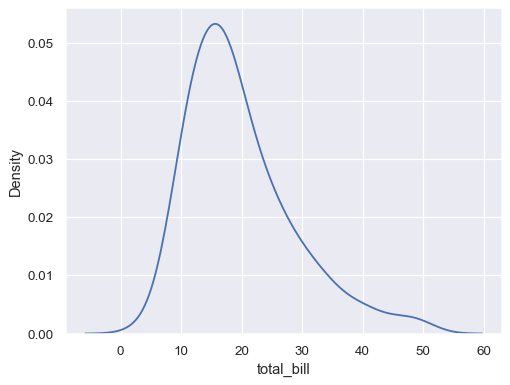
Flip the plot by assigning the data variable to the y axis:
sns.kdeplot(data=tips, y="total_bill")
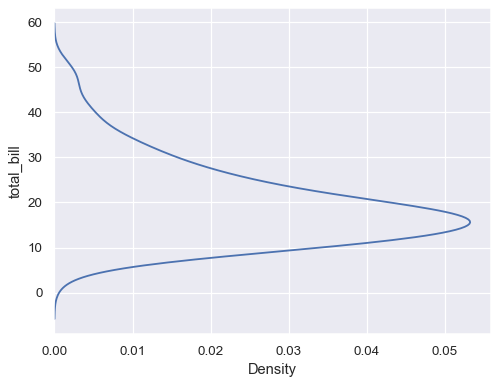
Plot distributions for each column of a wide-form dataset:
iris = sns.load_dataset("iris")
sns.kdeplot(data=iris)
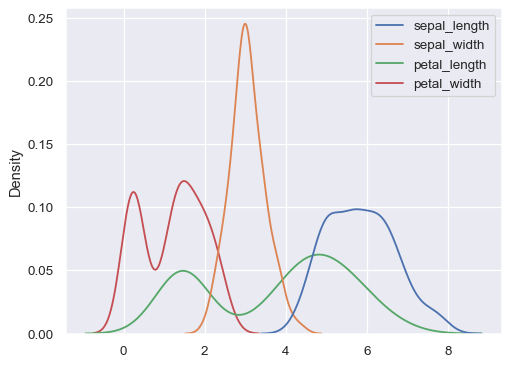
Use less smoothing:
sns.kdeplot(data=tips, x="total_bill", bw_adjust=.2)
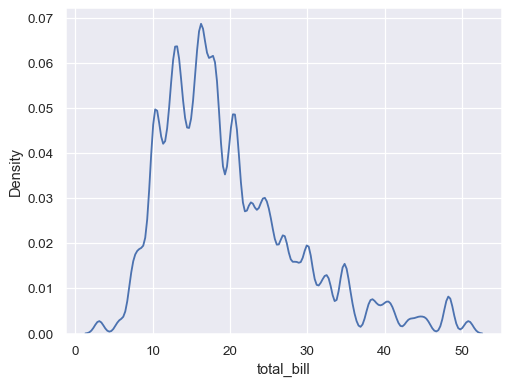
Use more smoothing, but don’t smooth past the extreme data points:
ax= sns.kdeplot(data=tips, x="total_bill", bw_adjust=5, cut=0)
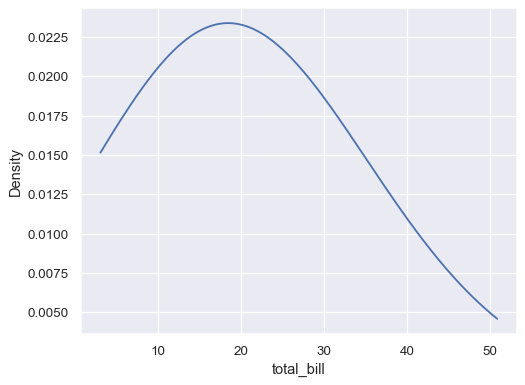
Plot conditional distributions with hue mapping of a second variable:
sns.kdeplot(data=tips, x="total_bill", hue="time")
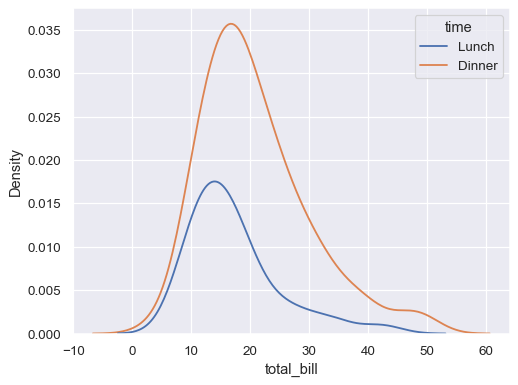
“Stack” the conditional distributions:
sns.kdeplot(data=tips, x="total_bill", hue="time", multiple="stack")
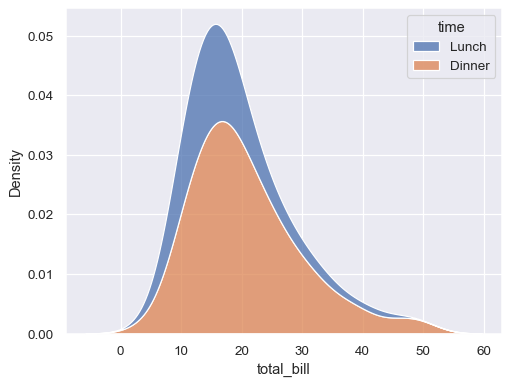
Normalize the stacked distribution at each value in the grid:
sns.kdeplot(data=tips, x="total_bill", hue="time", multiple="fill")
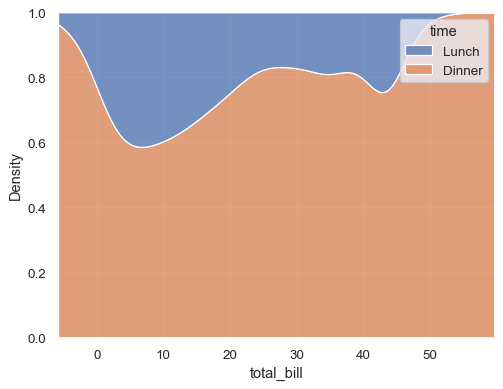
Estimate the cumulative distribution function(s), normalizing each subset:
sns.kdeplot(
data=tips, x="total_bill", hue="time",
cumulative=True, common_norm=False, common_grid=True,
)
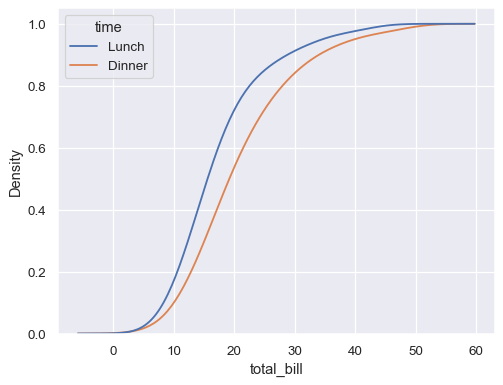
Estimate distribution from aggregated data, using weights:
tips_agg = (tips
.groupby("size")
.agg(total_bill=("total_bill", "mean"), n=("total_bill", "count"))
)
sns.kdeplot(data=tips_agg, x="total_bill", weights="n")
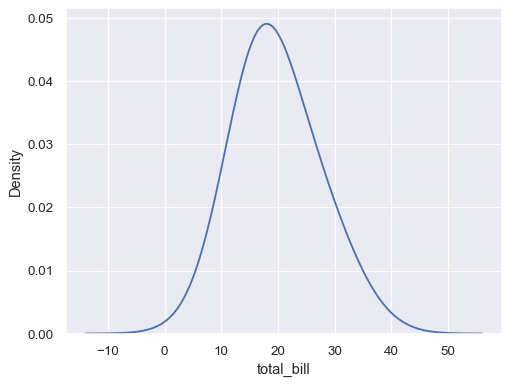
Map the data variable with log scaling:
diamonds = sns.load_dataset("diamonds")
sns.kdeplot(data=diamonds, x="price", log_scale=True)
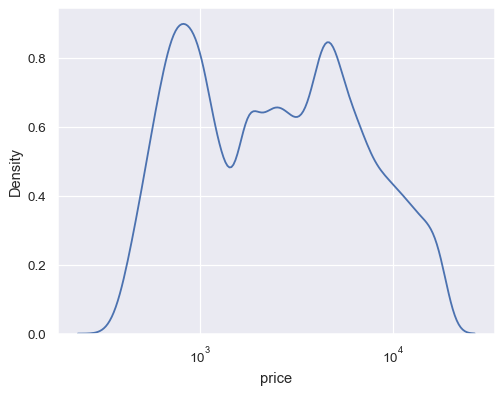
Use numeric hue mapping:
sns.kdeplot(data=tips, x="total_bill", hue="size")
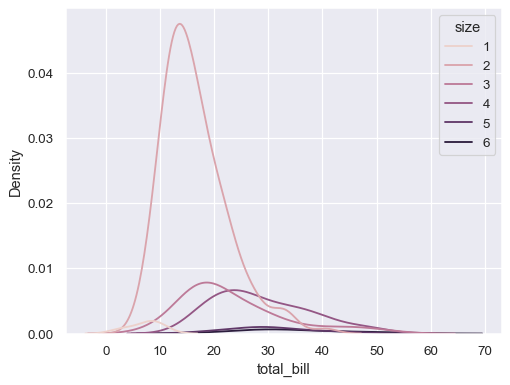
Modify the appearance of the plot:
sns.kdeplot(
data=tips, x="total_bill", hue="size",
fill=True, common_norm=False, palette="crest",
alpha=.5, linewidth=0,
)
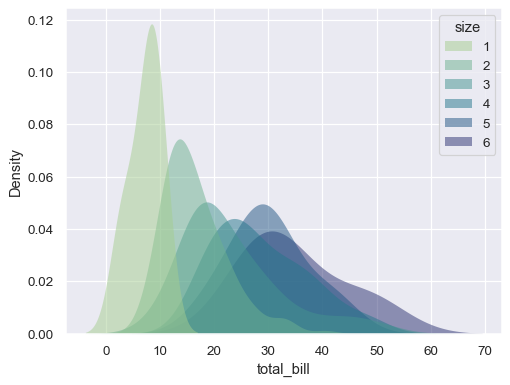
Plot a bivariate distribution:
geyser = sns.load_dataset("geyser")
sns.kdeplot(data=geyser, x="waiting", y="duration")
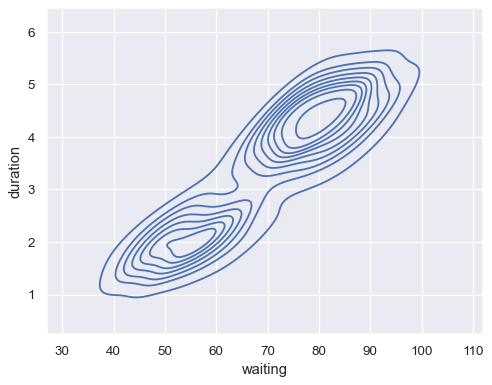
Map a third variable with a hue semantic to show conditional distributions:
sns.kdeplot(data=geyser, x="waiting", y="duration", hue="kind")
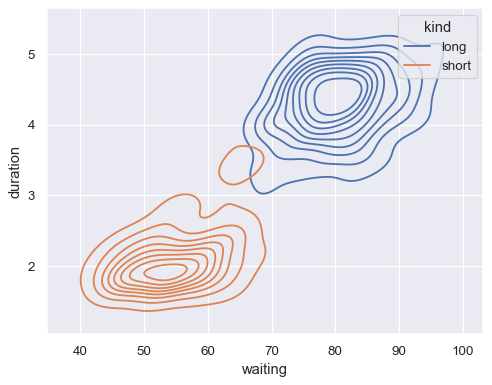
Show filled contours:
sns.kdeplot(
data=geyser, x="waiting", y="duration", hue="kind", fill=True,
)
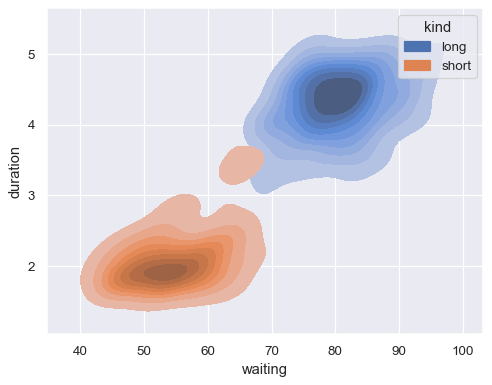
Show fewer contour levels, covering less of the distribution:
sns.kdeplot(
data=geyser, x="waiting", y="duration", hue="kind",
levels=5, thresh=.2,
)
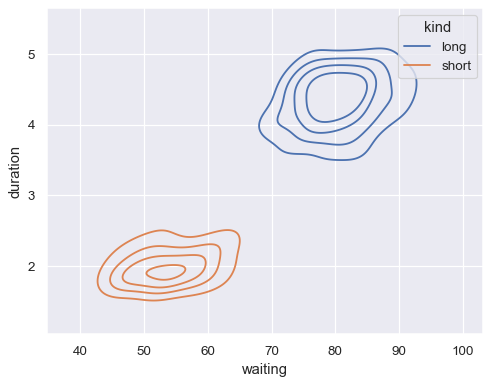
Fill the axes extent with a smooth distribution, using a different colormap:
sns.kdeplot(
data=geyser, x="waiting", y="duration",
fill=True, thresh=0, levels=100, cmap="mako",
)