seaborn.JointGrid¶
-
class
seaborn.JointGrid(x, y, data=None, height=6, ratio=5, space=0.2, dropna=True, xlim=None, ylim=None, size=None)¶ Grid for drawing a bivariate plot with marginal univariate plots.
-
__init__(self, x, y, data=None, height=6, ratio=5, space=0.2, dropna=True, xlim=None, ylim=None, size=None)¶ Set up the grid of subplots.
- Parameters
- x, ystrings or vectors
Data or names of variables in
data.- dataDataFrame, optional
DataFrame when
xandyare variable names.- heightnumeric
Size of each side of the figure in inches (it will be square).
- rationumeric
Ratio of joint axes size to marginal axes height.
- spacenumeric, optional
Space between the joint and marginal axes
- dropnabool, optional
If True, remove observations that are missing from x and y.
- {x, y}limtwo-tuples, optional
Axis limits to set before plotting.
See also
jointplotHigh-level interface for drawing bivariate plots with several different default plot kinds.
Examples
Initialize the figure but don’t draw any plots onto it:
>>> import seaborn as sns; sns.set(style="ticks", color_codes=True) >>> tips = sns.load_dataset("tips") >>> g = sns.JointGrid(x="total_bill", y="tip", data=tips)
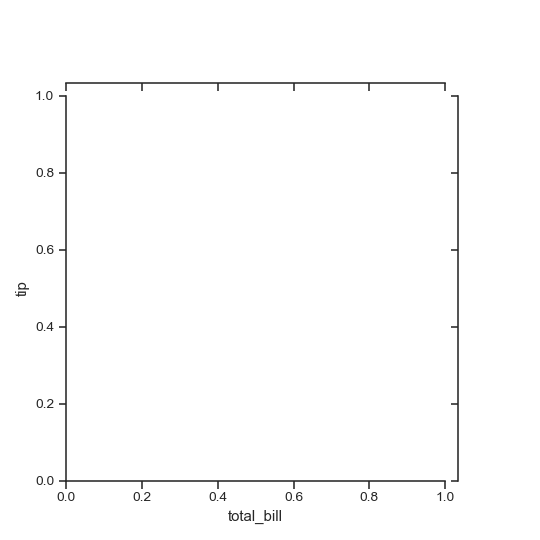
Add plots using default parameters:
>>> g = sns.JointGrid(x="total_bill", y="tip", data=tips) >>> g = g.plot(sns.regplot, sns.distplot)
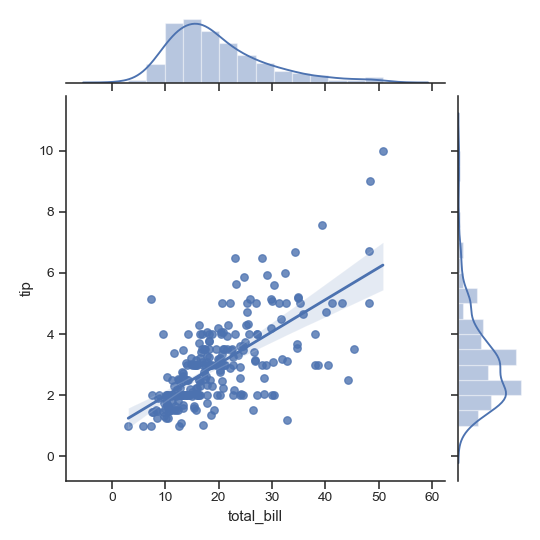
Draw the join and marginal plots separately, which allows finer-level control other parameters:
>>> import matplotlib.pyplot as plt >>> g = sns.JointGrid(x="total_bill", y="tip", data=tips) >>> g = g.plot_joint(sns.scatterplot, color=".5") >>> g = g.plot_marginals(sns.distplot, kde=False, color=".5")
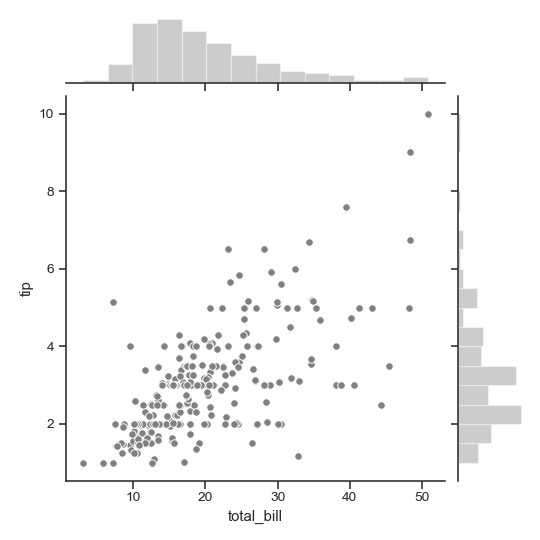
Draw the two marginal plots separately:
>>> import numpy as np >>> g = sns.JointGrid(x="total_bill", y="tip", data=tips) >>> g = g.plot_joint(sns.scatterplot, color="m") >>> _ = g.ax_marg_x.hist(tips["total_bill"], color="b", alpha=.6, ... bins=np.arange(0, 60, 5)) >>> _ = g.ax_marg_y.hist(tips["tip"], color="r", alpha=.6, ... orientation="horizontal", ... bins=np.arange(0, 12, 1))
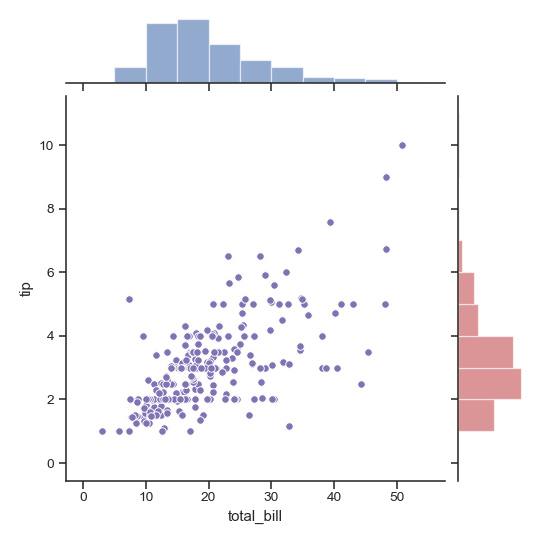
Remove the space between the joint and marginal axes:
>>> g = sns.JointGrid(x="total_bill", y="tip", data=tips, space=0) >>> g = g.plot_joint(sns.kdeplot, cmap="Blues_d") >>> g = g.plot_marginals(sns.kdeplot, shade=True)
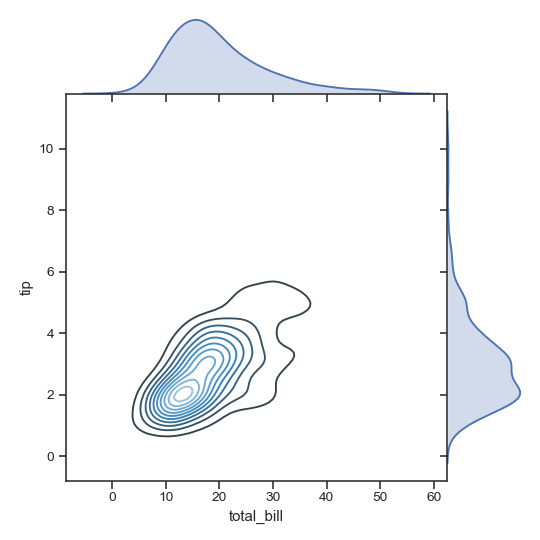
Draw a smaller plot with relatively larger marginal axes:
>>> g = sns.JointGrid(x="total_bill", y="tip", data=tips, ... height=5, ratio=2) >>> g = g.plot_joint(sns.kdeplot, cmap="Reds_d") >>> g = g.plot_marginals(sns.kdeplot, color="r", shade=True)
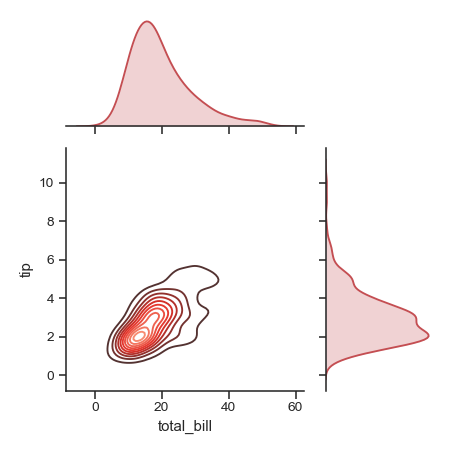
Set limits on the axes:
>>> g = sns.JointGrid(x="total_bill", y="tip", data=tips, ... xlim=(0, 50), ylim=(0, 8)) >>> g = g.plot_joint(sns.kdeplot, cmap="Purples_d") >>> g = g.plot_marginals(sns.kdeplot, color="m", shade=True)
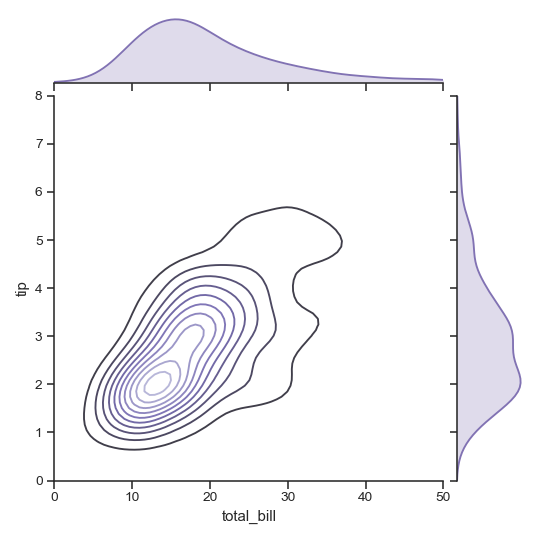
Methods
__init__(self, x, y[, data, height, ratio, …])Set up the grid of subplots.
annotate(self, func[, template, stat, loc])Annotate the plot with a statistic about the relationship.
plot(self, joint_func, marginal_func[, …])Shortcut to draw the full plot.
plot_joint(self, func, \*\*kwargs)Draw a bivariate plot of x and y.
plot_marginals(self, func, \*\*kwargs)Draw univariate plots for x and y separately.
savefig(self, \*args, \*\*kwargs)Wrap figure.savefig defaulting to tight bounding box.
set_axis_labels(self[, xlabel, ylabel])Set the axis labels on the bivariate axes.
-